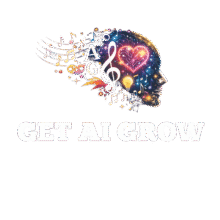Table of Contents
ToggleThe Best AI Tools for Writing Blog Posts (That I Use in My Own Business)

🧠 Introduction
Writing great blog posts used to be hard, slow, and overwhelming.
Now, with the right AI tools, I can research, plan, write, and publish high-quality content in a fraction of the time — even without technical skills.
In this post, I’ll walk you through the AI tools I personally use to write blog content faster and smarter, and how they’ve helped me grow my website, my course, and even my freelance content service.
Whether you’re a beginner or a business owner trying to stay visible online, these tools can save you time, energy, and even money.
Let’s dive in.
1: ChatGPT (My Brainstorming + First Draft Assistant)

ChatGPT is my go-to tool when I need:
-
Blog post ideas
-
Keyword inspiration
-
First draft outlines
-
Meta descriptions or titles
-
Writing tips and tone suggestions
✅ How I Use It:
I’ll start with a prompt like:
“Write a beginner-friendly outline for a blog post about AI tools for content writing.”
Then I guide the output by asking follow-ups or tweaking the structure.
This gives me a rough first draft or an outline I can build from.
💡 Pro Tip:
Ask it to rewrite your intro in multiple tones — casual, professional, motivational — and pick the one that best fits your audience.
2: RightBlogger (For Fast, SEO-Friendly Posts)

RightBlogger helps me move from outline to finished blog post super quickly. It’s perfect when I want to:
-
Speed up writing
-
Optimize for keywords
-
Maintain a clear, clean structure
-
Avoid blank-page stress
✅ What I love:
-
AI-generated blog titles, outlines, and intro paragraphs
-
Full SEO article drafts with headers
-
Built-in tools for idea generation and call-to-actions
It’s a great companion to ChatGPT, and it’s especially helpful if you want to publish consistently but don’t want to spend hours on each post.
💸 Bonus: I earn affiliate income by recommending it to others too.
3: Canva (For Blog Graphics and Downloadable PDFs)

Every blog post needs visuals — whether that’s:
-
A featured image
-
Section break banners
-
Call-to-action boxes
-
Lead magnet designs (like ebooks and worksheets)
Canva makes this all super beginner-friendly, and I can quickly:
-
Match my brand style
-
Create social previews for LinkedIn or X
-
Turn parts of my blog post into free downloads
✅ Bonus Use:
I’ve also used Canva to make banners for my Hire Me page and my LifeMusic collection. It’s not just for graphics — it’s a big part of my content system.
4: CapCut (Turning Blog Posts into Faceless Videos)

Some of my blog posts also double as scripts for faceless YouTube videos.
CapCut helps me turn my written content into:
Short-form videos
AI voiceover + background music
Captions and dynamic text for engagement
This is how I’ve started building my YouTube presence without being on camera, and it’s another way I bring in affiliate income by recommending tools I actually use.
💡 Repurpose Tip:
Break your blog post into 5 short points and turn each one into a 30–60 second video for X or LinkedIn. Fast, powerful visibility.
📋 Bonus Tool: MailerLite (Sharing My Blog With My Audience)

Once a blog post is live, I use MailerLite to:
Send a short update to my list
Link to the post
Mention any related offers (like my course or services)
It’s a simple way to turn one blog post into multiple touchpoints — all automated with just a few clicks.
🧠 How These Tools Work Together
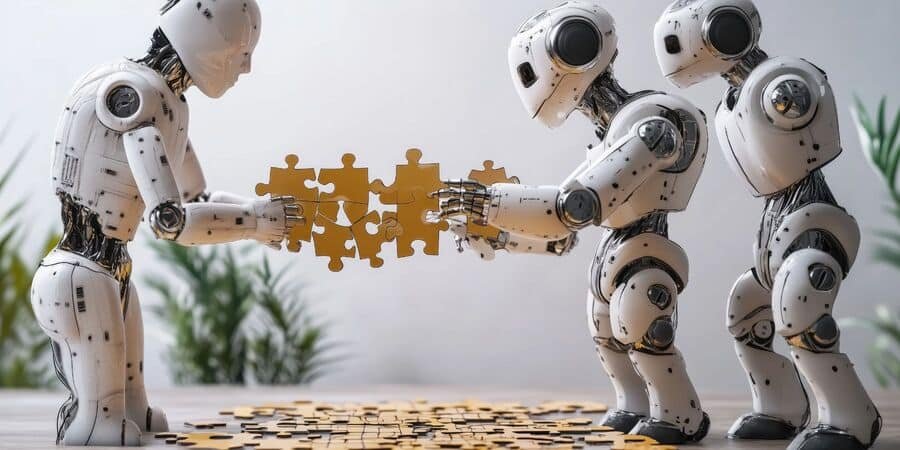
Here’s what a typical blog workflow looks like for me:
Use ChatGPT to brainstorm and outline
Expand and structure the post with RightBlogger
Design visuals in Canva
Repurpose into a video in CapCut
Share via MailerLite, LinkedIn, Reddit, and X
This entire system lets me publish consistently and look professional — even as a solo creator.
💼 Want Me to Help With Your Blog Too?
I now offer AI-powered blog writing as a service — especially for creators, coaches, and online brands who need SEO content without the stress.
Check out my service page here:
👉 https://getaigrow.com/hire-me
✅ Final Thoughts
You don’t need to do everything manually anymore.
The right AI tools can help you stay visible, create value, and grow — even if you’re short on time, energy, or ideas.
Start simple. Test what works for you.
And remember, these tools don’t replace you — they amplify your voice.
💬 FAQ: The Best AI Tools for Writing Blog Posts (That I Use in My Own Business)
-
1: What are the best AI tools for writing blog posts?
1: Some of the best AI tools for writing blog posts include ChatGPT for drafting and ideas, Grammarly for proofreading, SurferSEO or NeuronWriter for optimization, and Canva for visuals. Each tool helps streamline your workflow and improve content quality.
-
2: Can AI really help me write better blog posts?
2: Yes, AI tools can help you generate ideas, improve readability, suggest better phrasing, and even structure your posts for SEO. They save time while ensuring your writing stays engaging and relevant to readers.
-
3: Do I still need to edit AI-generated content?
3: Absolutely. AI tools are powerful, but human editing is essential for adding personality, emotion, and brand voice. Think of AI as your writing assistant, not a replacement for creativity.
-
4: What’s the best free AI writing tool for beginners?
4: ChatGPT is one of the best free tools for beginners. It’s intuitive, versatile, and can help you write blog outlines, introductions, and even full articles with minimal effort.
-
5: How can I use AI tools for SEO optimization?
5: Tools like SurferSEO, NeuronWriter, or Frase analyze top-ranking pages and suggest keywords, headings, and structure improvements. Combined with ChatGPT, they can help your content rank higher on Google.
-
6: Can AI tools replace human writers?
6: No, AI tools can speed up the writing process and assist with research, but human writers bring creativity, emotional depth, and storytelling that AI can’t fully replicate.
📩 Want to Learn AI from Scratch? Start Here.
Sign up to get free tips, beginner-friendly tools, and a downloadable ebook to help you start using AI — even with zero experience.
When you subscribe, you’ll get:
-
✅ A free ebook: “3 Ways to Start Using AI to Make Money”
-
✅ My best tips for beginners (no jargon, no hype)
-
✅ Updates when I release new tools, templates, or lessons