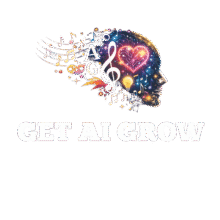Table of Contents
ToggleBest AI Tools for Beginners: What to Use (and Why) to Start Earning Today

🌟 Introduction
If you’re new to the world of AI, you might feel overwhelmed by the endless tools, platforms, and promises out there.
But here’s the truth:
You don’t need to master everything.
You just need a few powerful, beginner-friendly AI tools that can help you create value, save time, and start earning.
In this post, I’ll break down the 7 best AI tools for beginners, what each one does, and how you can use them to build a side hustle or start making money online — even with zero tech skills.
And if you’re ready to dive deeper, you can join my free course:
🎓 How to Make Money with AI as a Beginner
It includes 5 free video lessons, 2 ebooks, and downloadable tools to help you get started.
Let’s explore the tools that can help you take action today.

🧠 1. ChatGPT – Your AI Brainstorming + Writing Partner
What it does:
ChatGPT is an AI language model that can help you:
Write blog posts, social captions, and video scripts
Generate product descriptions
Create marketing copy
Brainstorm business ideas, content calendars, or digital products
Why beginners love it:
No experience required
Just type a question or prompt and get results instantly
You can use it to create content fast and professionally
✅ How to use it to earn: Offer writing services, create ebooks, build social media content, or generate prompt packs for resale.

🎨 2. Canva – Design Anything Without Being a Designer
What it does:
Canva is a drag-and-drop design platform that lets you:
Create Instagram posts, flyers, ebooks, and presentations
Design social carousels or website banners
Build digital products like planners and templates
Why beginners love it:
No design experience needed
1000s of templates to customize
You can use Canva + ChatGPT to create and sell full content packages
✅ How to use it to earn: Sell templates, design digital products, or offer content creation services.

🎥 3. Pictory – Turn Text into Video in Minutes
What it does:
Pictory lets you turn scripts or blog posts into short videos using stock footage, AI voiceovers, and automatic editing.
Why beginners love it:
No video editing skills needed
Great for YouTube, TikTok, Reels
Works perfectly with ChatGPT-written scripts
✅ How to use it to earn: Sell short video creation as a service or build your own content channel.

🗣 4. Descript – Edit Voiceovers and Audio Like a Word Doc
What it does:
Descript makes editing audio as easy as editing text. You can:
Record and clean up voiceovers
Create faceless videos
Fix mistakes without re-recording
Why beginners love it:
Fast learning curve
Perfect for voiceover + podcast content
Syncs well with AI-generated scripts
✅ How to use it to earn: Create YouTube voiceovers, social content, or sell audio editing services.

🧾 5. Notion AI – Organize, Plan, and Build Products
What it does:
Notion is a flexible workspace — and Notion AI adds writing, brainstorming, and automation tools.
You can use it to:
Create and sell Notion templates
Organize content calendars
Plan a digital product or course launch
Why beginners love it:
Great for productivity
Combines notes, planning, and writing
Free for personal use
✅ How to use it to earn: Sell Notion templates, offer planning tools, or use it to structure your freelancing work.

📅 6. Trello or ClickUp – Manage Projects (or Sell Systems)
What it does:
These platforms help you organize tasks and workflows. Many freelancers use them to:
Build project checklists
Deliver client work
Track content pipelines
Why beginners love it:
Visual and intuitive
Great for creating and selling systems
✅ How to use it to earn: Create Trello/ClickUp templates for other freelancers or teams and sell them as digital products.

💳 7. Gumroad or Payhip – Sell Your Digital Products
What it does:
Gumroad and Payhip are platforms where you can:
Sell ebooks, templates, prompt packs, or tools
Accept payments instantly
Track downloads and buyers
Why beginners love it:
Free to get started
No website needed
Takes care of payment processing and delivery
✅ How to use it to earn: List your AI-powered product and share it via social media or your course site.

🛠 Bonus: Tool Stacks That Work Together
Here’s how to combine these tools into money-making workflows:
📘 Create an Ebook to Sell:
✍ ChatGPT → write the content
🎨 Canva → design the PDF
💳 Gumroad → sell it
📹 Start a Faceless YouTube Channel:
✍ ChatGPT → script
🎙 Descript → voiceover
🎥 Pictory → video editing
📷 Offer Social Content Services:
✍ ChatGPT → captions
🎨 Canva → graphics
📅 Trello → schedule + plan
You can do all of this with free or low-cost tools — and no coding, marketing, or advanced tech needed.
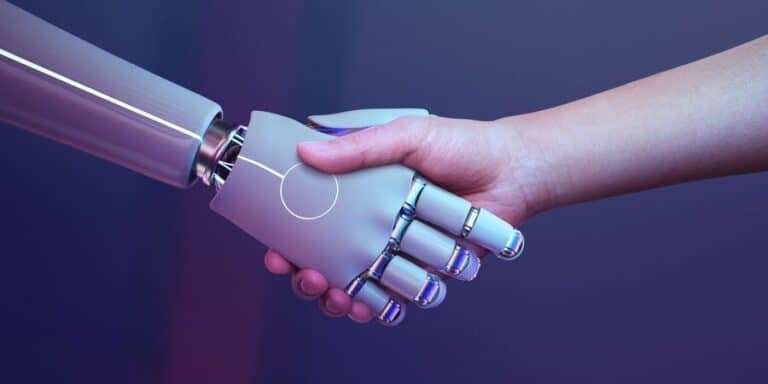
🎓 Want More Help Getting Started?
These tools are only powerful if you know how to use them to create real value.
That’s why I created the free course:
👉 How to Make Money with AI as a Beginner
Inside you’ll get:
5 free video lessons
A PDF starter workbook
Two ebooks: Start Making Money with AI Today + AI Side Hustles: 10 Proven Ways to Earn with Artificial Intelligence
You don’t need to figure it out alone.
Just start small. Learn by doing. Use the tools — and build something of your own.
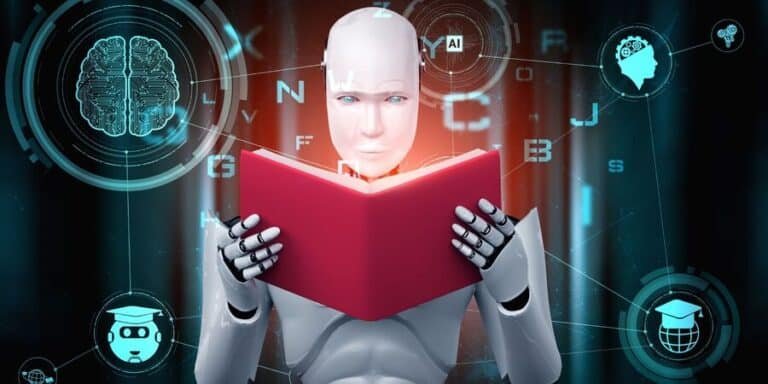
🔁 Keep Learning: More Beginner-Friendly AI Guides
If you found this guide helpful, check out these other popular posts from AI Grow:
👉 How to Make Money with AI — Even as a Total Beginner
This is a complete roadmap for beginners — including the 3 main paths (services, content, products) and how to get started with each one.
👉 10 Real Ways Beginners Use ChatGPT to Make Money (Without Technical Skills)
See real-world examples of how people are freelancing, selling prompt packs, writing content, and earning using just ChatGPT.
💬 FAQ: Best AI Tools for Beginners: What to Use (and Why) to Start Earning Today
-
1: What are the best AI tools for beginners to start earning money online?
1: Some of the easiest and most effective AI tools for beginners include ChatGPT for writing, Canva for design, ElevenLabs for voice generation, and Suno for creating music. These tools require no coding skills and can be used to create sellable digital products or freelance services.
-
2: Do I need to pay for AI tools to start earning?
2: Not necessarily. Most AI tools offer free versions or trials that are enough to start with. Once you begin earning or need more advanced features, you can upgrade to paid plans for better results.
-
3: How can I use AI tools to make money as a complete beginner?
3: Start small by offering AI-assisted writing services, creating digital art, generating voiceovers for videos, or producing short-form content for social media. You can sell these services on platforms like Fiverr, Upwork, or Etsy.
-
4: Are AI tools really beginner-friendly?
4: Yes, most modern AI tools are designed for simplicity. They offer intuitive interfaces that guide users step by step. Even with no technical background, you can learn to use them within minutes.
-
5: How much money can I realistically make with AI tools?
5: Your income depends on the time you invest and the niche you choose. Many beginners start earning $100–$300 per month, while others scale their services into full-time freelance businesses.
-
6: What’s the best AI tool for creating online content?
6: ChatGPT is excellent for written content like blogs, scripts, and SEO text. Canva is perfect for visuals, while tools like Pictory and ElevenLabs help you create engaging videos and voiceovers.
-
7: How do I know which AI tool is right for me?
7: It depends on your interests. If you love writing, start with ChatGPT. If you enjoy visuals, try Canva or Leonardo AI. For those into sound or music, Suno and ElevenLabs are great options. Test a few and see what fits your workflow.
📩 Want to Learn AI from Scratch? Start Here.
Sign up to get free tips, beginner-friendly tools, and a downloadable ebook to help you start using AI — even with zero experience.
When you subscribe, you’ll get:
-
✅ A free ebook: “3 Ways to Start Using AI to Make Money”
-
✅ My best tips for beginners (no jargon, no hype)
-
✅ Updates when I release new tools, templates, or lessons