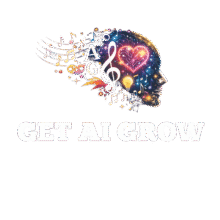Table of Contents
ToggleAI Tools I Use to Run My Business as a Solo Creator
How I write, design, film, and grow — with AI by my side
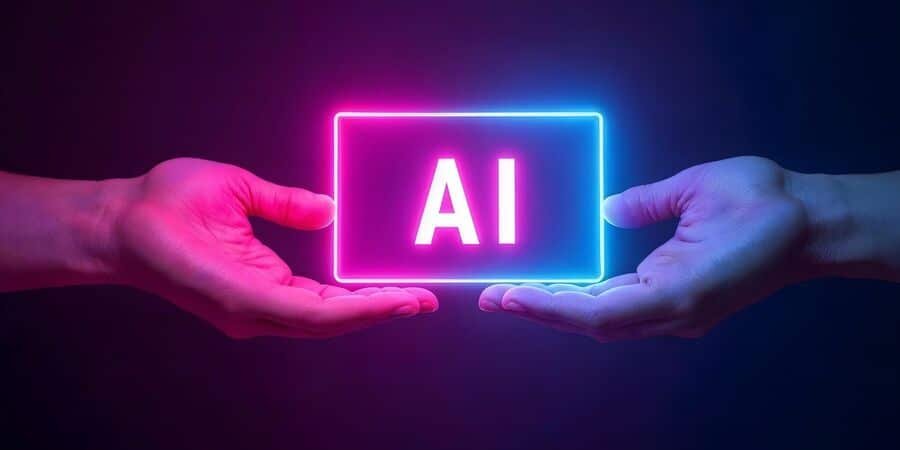
🧠 Introduction: Yes, You Can Run a Business Solo — With AI
Running an online business alone might sound overwhelming — especially if you’re not tech-savvy. But with the right AI tools, it’s not just doable… it’s efficient, scalable, and fun.
I run my content-based business by myself. I create blog posts, write and sell digital products, offer freelance services, build my personal brand, and even make music — all with help from a carefully chosen set of AI tools.
In this post, I’ll show you the exact tools I use in my daily workflow, what I use them for, and how they’ve helped me go from idea to income.
💬 What I Use AI For

Before we jump into the tools, here’s what I rely on AI to help with in my business:
Writing blog posts and scripts
Creating faceless YouTube videos
Designing content for Pinterest and products
Organizing ideas and offers
Building lead magnets
Email marketing and automation
Promoting my course, music, and services
Saving time (and avoiding burnout)
Whether you’re a creator, solopreneur, coach, or freelancer — these tools can help you do the same.
🛠️ The AI Tools I Use Every Week

✍️ 1. ChatGPT – For Writing, Ideas, and Outlines
What I use it for:
Blog post outlines
YouTube scripts
Course lessons
Email drafts
Prompt packs
Song lyrics
Sales page copy
Why it works:
ChatGPT acts as my creative co-pilot. It helps me brainstorm faster, write smarter, and organize my thoughts — all without staring at a blank page.
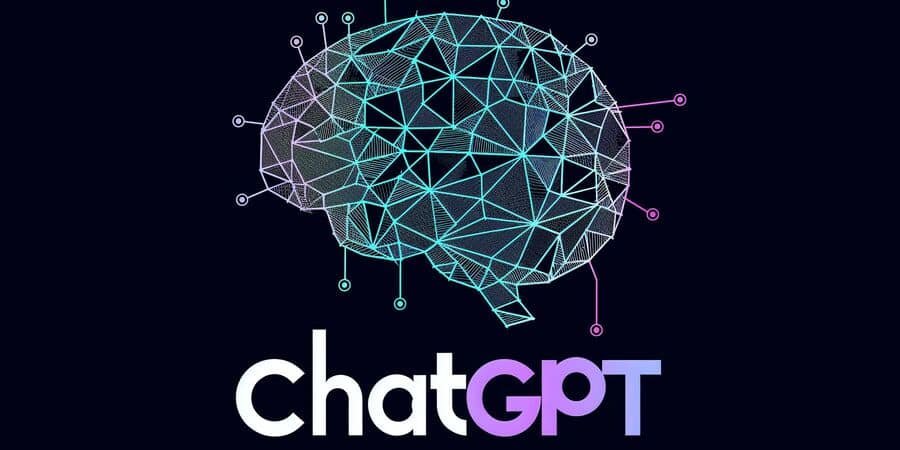
🧩 2. RightBlogger – For SEO Blog Posts and Keywords
What I use it for:
Blog post generation
Keyword research
Title and meta description creation
Affiliate post ideas
Why it works:
RightBlogger is fast and tailored for bloggers. It’s my shortcut to writing SEO-friendly posts and discovering what people are searching for.

🎨 3. Canva – For Design, Thumbnails, and Printables
What I use it for:
Pinterest pin graphics
Ebook and PDF design
YouTube thumbnails
Templates for clients
My brand visuals
Why it works:
I’m not a designer — and with Canva, I don’t need to be. It gives me the freedom to design like a pro using drag-and-drop templates and AI layout tools.

🎬 4. CapCut – For Video Editing and Voiceover
What I use it for:
Faceless YouTube videos
AI voiceover
Captions and animations
Intro/outro clips
Why it works:
CapCut makes video creation beginner-friendly. I use it to edit my videos, add visuals, and create polished content without ever going on camera.
For voiceover I use elevenlabs as I think it’s the best. I write text to speech, choose my voice, download it and insert it into CapCut.

📧 5. MailerLite – For Email Marketing and Lead Magnets
What I use it for:
Sending emails to subscribers
Delivering my free ebook
Automating welcome sequences
Building landing pages
Why it works:
MailerLite is simple, clean, and lets me grow my email list while staying focused on content — not tech.

📚 6. Coursify.me – For Hosting My Online Course
What I use it for:
Hosting my course: How to Make Money with AI as a Beginner
Delivering 5 free lessons
Upselling the full version
Collecting student emails
Why it works:
Coursify gives me everything I need to run my course in one place — no complicated setup, no plugins, no drama.

🎶 Bonus Tool: Suno AI + DistroKid – For Creating and Releasing Music
Besides writing and content creation, I also use AI to create original music — both for public release and as personalized songs for weddings, birthdays, and special occasions.
My creative process is simple:
-
I write the lyrics myself, or the customer writes their own personal speech
-
Then I use Suno AI to turn that text into a fully produced song
-
I publish my original songs to Spotify, iTunes, and more using DistroKid
-
For personalized songs, I download the final version and deliver it directly to the customer
Whether it’s a personal gift or a creative project, AI makes music creation faster, easier, and surprisingly emotional. It’s now a growing part of my business — and one of my favorite ways to use AI creatively.

💡 My Workflow: How These Tools Work Together
Plan content in ChatGPT
Write blog posts with RightBlogger + polish with ChatGPT
Create visuals in Canva
Edit videos in CapCut
Publish & promote on YouTube, Pinterest, and LinkedIn
Build email list with MailerLite
Sell products with Coursify and my website
Everything connects — and it all runs solo, with AI doing the heavy lifting.

🎓 Want to Learn How to Use These Tools Yourself?
I created a course called “How to Make Money with AI as a Beginner” — based on everything I’ve learned and used in my own business.
The first 5 lessons are completely free.
You’ll learn the tools, the workflow, and how to turn ideas into income — even if you’re starting from scratch.
👉 Start here: https://getaigrow.com
💬 FAQ: AI Tools I Use to Run My Business as a Solo Creator
-
1. What are the main AI tools you use to run your business?
I use a mix of AI tools for content creation, productivity, and automation, including ChatGPT for writing and brainstorming, Canva for design, Notion for organizing ideas, and ElevenLabs for text-to-speech. These tools save me hours every week and help me deliver high-quality results faster.
-
2. How does AI help you create content for clients?
AI assists me in writing blog posts, social media captions, website copy, and even creative text concepts. I always personalize and edit everything manually afterward, so the content still feels authentic and human, just faster and smarter.
-
3. Can beginners use the same AI tools you use?
Absolutely. Most of the tools I use are beginner-friendly and don’t require technical skills. They’re perfect for freelancers, creators, and small business owners who want to save time and grow online.
-
4. How does AI help you stay organized as a solo creator?
AI tools like Notion AI and Trello with automation features help me plan content calendars, manage projects, and keep track of client work. They make it easier to stay productive without getting overwhelmed.
-
5. Do you use AI for SEO and marketing too?
Yes, I use AI for keyword research, content optimization, and even for generating ad ideas. Tools like ChatGPT and SurferSEO help me plan blog topics and make sure everything I write is optimized for search engines.
-
6. Can AI replace human creativity?
No, AI can assist, but it can’t replace emotion, storytelling, or intuition. That’s why I use AI as a creative partner, not a replacement. It helps me bring my ideas to life more efficiently while still keeping a human touch.
📩 Want to Learn AI from Scratch? Start Here.
Sign up to get free tips, beginner-friendly tools, and a downloadable ebook to help you start using AI — even with zero experience.
When you subscribe, you’ll get:
-
✅ A free ebook: “3 Ways to Start Using AI to Make Money”
-
✅ My best tips for beginners (no jargon, no hype)
-
✅ Updates when I release new tools, templates, or lessons