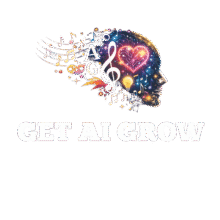Indholdsfortegnelse
ToggleEdge AI and Mobile Devices: What It Means for Bloggers and Small Websites

Artificial Intelligence is no longer something that lives only in the cloud.
Thanks to Edge AI, your phone, laptop, or even your smart microphone can now process AI tasks locally, faster, more privately, and without relying entirely on big data centers.
But what does that mean for bloggers and small websites like yours?
Let’s explore how this shift changes performance, privacy, and the way we create content online.
Key Takeaways
Understand what Edge AI really is and how it differs from cloud AI.
Discover how local AI processing boosts site performance og user trust.
Learn how to adapt your content for a mobile-first, AI-enhanced world.
Get tips to prepare your website for the next evolution of AI technology.
1. What Is Edge AI?
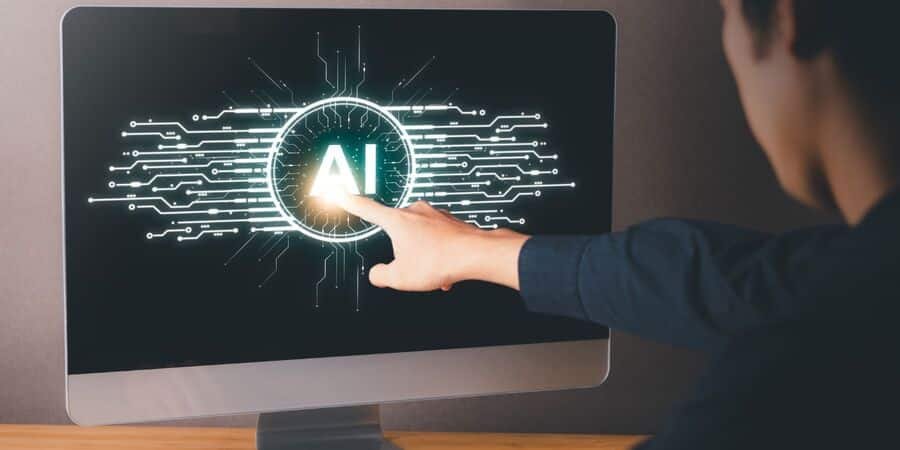
Edge AI means artificial intelligence that runs directly on a user’s device instead of a remote server.
This includes things like:
Voice assistants on your phone (e.g. offline dictation or translation)
AI-based photo editing on mobile devices
Predictive text or personalization built into browsers
The “edge” simply refers to the edge of the network, close to the user.
When processing happens locally, responses are faster, and user data stays private, because it doesn’t need to travel to the cloud.
2. Why Bloggers Should Care About Edge AI

For bloggers and small site owners, Edge AI opens a new era of speed and personalization.
⚡ Faster Page Experience
Mobile visitors expect instant results.
When AI tools (like translation, summarization, or chat widgets) can run locally, pages load faster, improving Core Web Vitals og SEO ranking.
🔒 Improved Privacy and Trust
Edge AI allows users to interact with your site without sharing sensitive data externally.
For example, an AI comment-filter running in the browser protects privacy while maintaining engagement.
💡 Personalized Content Without Tracking
Instead of using cookies, Edge AI can adjust content based on on-device behavior, such as what the reader highlights, scrolls, or searches for, without sending anything to third-party servers.
That means you can offer personalization ethically and transparently.
3. How to Prepare Your Website for Edge AI
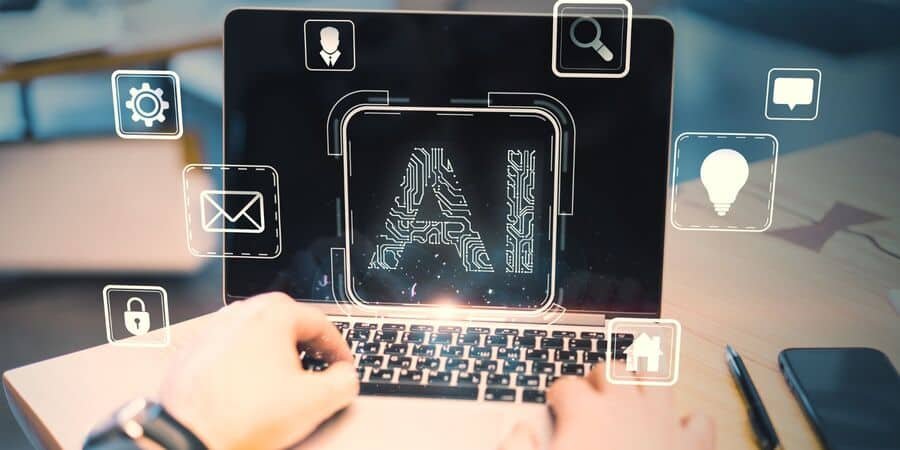
You don’t need a tech degree to benefit from this shift, just a few smart adjustments:
✅ Make Your Site Mobile-First
Most edge computing happens on phones and tablets.
Ensure your blog design (themes, images, navigation) adapts perfectly to smaller screens.
If you haven’t optimized yet, read our article on how Google AI Overviews impact blogs, many of the same best practices apply.
✅ Use Lightweight AI Tools
Avoid heavy plug-ins that depend on constant cloud requests.
Instead, explore emerging Edge-compatible AI widgets that work offline or locally in the browser.
✅ Protect User Data Transparently
State clearly what your AI tools do, even if they never send data away. Transparency builds trust and long-term loyalty.
✅ Test Speed and UX Regularly
Use tools like Google PageSpeed Insights to check how AI scripts affect your load time.
Remember: fast + private = higher engagement.
4. How Edge AI Changes the Way We Create Content
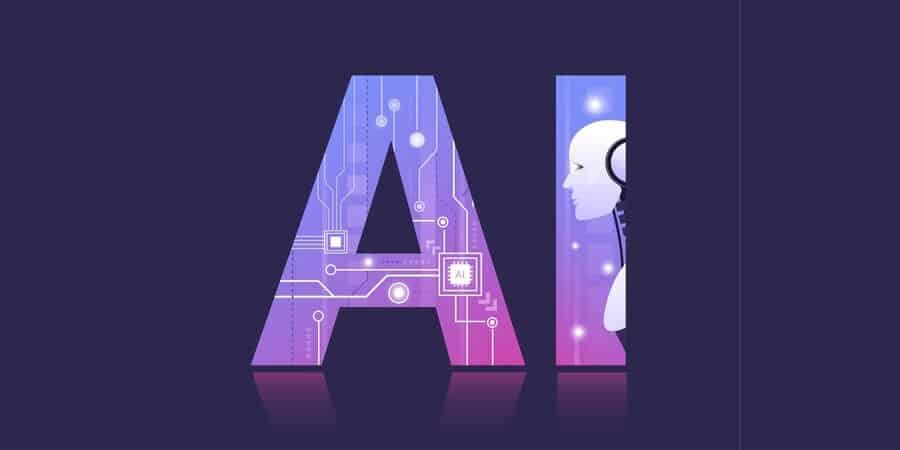
When AI is closer to the user, interactivity becomes part of the content itself.
Imagine your readers being able to:
Ask your article a question and get an instant AI-generated summary (on their device)
Translate your post into their language without using Google Translate
Listen to an AI-narrated version of your latest blog post instantly
These features are no longer futuristic, they’re here, and Edge AI is what makes them possible.
This shift also connects beautifully to creative AI projects like personalized songs by AI Grow, where emotional and human-centered results are generated efficiently, and privately.
5. The Future: Decentralized Creativity

For small creators, Edge AI levels the playing field.
You don’t need big servers or expensive tools, just imagination and the right strategy.
As AI becomes more localized, authentic voices like yours will stand out more than ever.
Readers won’t just consume content; they’ll interact with it in real time.
So whether you write, compose, or teach, focus on connection, speed, and honesty.
Those values will shine in an AI-driven world.
-
1. What’s the difference between Edge AI and Cloud AI?
Cloud AI runs on remote servers; Edge AI runs directly on your device, providing faster and more private processing.
-
2. Is Edge AI better for SEO?
Yes. A faster, mobile-first experience improves SEO metrics like Core Web Vitals, which directly affect Google rankings.
-
3. How can I adapt my small website for Edge AI?
Optimize for mobile, use lightweight AI tools, and communicate transparently about data usage.
📩 Vil du lære AI fra bunden? Start her.
Tilmeld dig for at få gratis tips, begyndervenlige værktøjer og en e-bog, der kan downloades, så du kan komme i gang med at bruge AI - selv uden erfaring.
Når du abonnerer, får du:
-
✅ En gratis e-bog: "3 måder at begynde at bruge AI til at tjene penge"
-
✅ Mine bedste tips til begyndere (ingen jargon, ingen hype)
-
✅ Opdateringer, når jeg frigiver nye værktøjer, skabeloner eller lektioner